Description
CityGo is a great solution for those who need to quickly build a mobile app where people can search for accomodations, fun stuff, parking or stores while visiting a city
Features
Java/XML language – Native Android Studio project – Edit the template as you wish with the power of Android Studio and Java code.
Android 6.0 and above, Universal – Run your app on about 80% of Android devices
DBase API – Host DBase into your own VPS server (AWS Lightsail is strongly recommended)
Browse places by category – The Home screen offers the possibility to search stores by keywords or by selecting a category.
Favorites – Users can save their favorite their interests for later use.
Read and post reviews – Feedbacks are important for an app like this, so poeple can leave their own reviews or read the existing ones.
Report inappropriate feedbacks – Not all people in the world is good, so the Admin must daily check the database to see if there are reported content, and take action for it.
Easily create Stores in the database – TheAdmin can add new places as rows in the Database – it’s kinda working on an Excel file – or in the Adminca.com custom CMS panel.
See distance in Km from your current location to the found stores – In order to make this feature work, Users must enable Location Service on their devices, and be in an area where the GPS signal is present. Get directions in the native Map – From the place’s info screen, people can click the Get Directions button to open the Maps application and show the route to get there.
Terms of Use and Privacy Policy HTML file (GDPR compliant) – The template contains a ‘tou.html’ file the Admin can edit to display his Terms of Service to the app’s folks.
AdMob Interstitial ads – Get some revenue from full-screen advertisement banners
Google Sign in – People can quickly sign with their Google account from the Intro page.
Modern, clean design – The UI has been carefully crafted to offer the best user experience to your clients.
Online Documentation – Read the extensive guide of this template to be able to configure it properly.
PSD icons included in the package – App and buttons icons are stored into a PSD folder, for easy image replacement.











There are no reviews yet.